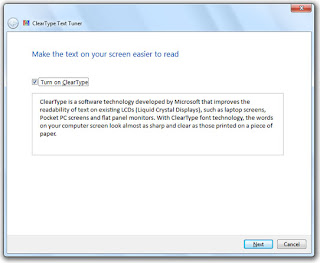
Extend Activation period to 120 days
Would you like to extend the activation period to the maximum 120 days instead of the 30 day period that is set by default? It is possible and legal to do this using the software licensing manager in Windows Vista and Windows 7. Simply run slmgr -rearm to get another 30 days at an administrative level command prompt. You can do this a maximum of three times before Microsoft blocks further extensions. Click on the Start Button and type in Command. The Command Prompt Prompt shortcut will now show up in your start panel search results. Right click on the shortcut and select Run as Administrator. After Command Prompt loads, type in slmgr.vbs -rearm and hit Enter. Reboot. ============================================================
Fine Tune ClearType Font Smoothing Everyone has a different idea of good font smoothing. What is nice and smooth to you may be blurry to someone else. That is why Microsoft included the ClearType Text Tuner in Windows 7. Start the ClearType Text Tuner by clicking on the Start Button and typing in cttune and then hit Enter.





No comments:
Post a Comment